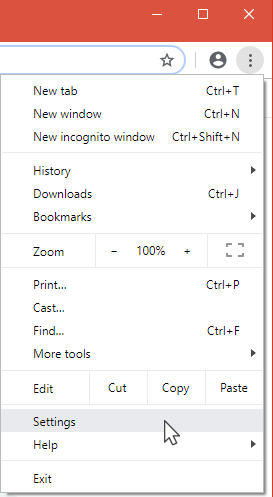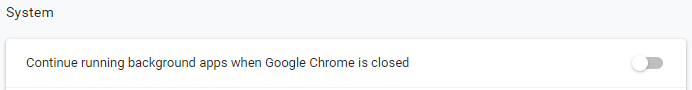By default, when you close Google Chrome, the browser window closes, but the application itself continues to run in the background. There are a few reasons for this.
First and foremost, this makes it faster to open a new browser window. Since Chrome is already running in the background, there is less that has to take place behind the scenes before your new browser window appears. This makes the browser feel quick, even on slower machines.
Running in the background also allows any Chrome extensions you might have installed to continue to operate. These are applications that run within Chrome and either enhance the browser’s existing features, or add new ones. Extensions range from those that change Chrome’s background colors to those that add support for third party applications.
This behavior, however, might not always be desirable.
If you are running an older or less powerful computer, you might find that forcing Google Chrome to stop running in the background could noticeably improve the overall performance of your computer.
Similarly, if you are using a laptop, having Google Chrome running in the background could negatively impact your battery life. By forcing Chrome to close completely, you might find you can stretch your battery life just a little further.
If you fall into one of these two categories, or would simply prefer to avoid having Chrome run in the background, you can follow the instructions below to disable this behavior.
In Google Chrome:
1. Select “Settings” in the Chrome Menu
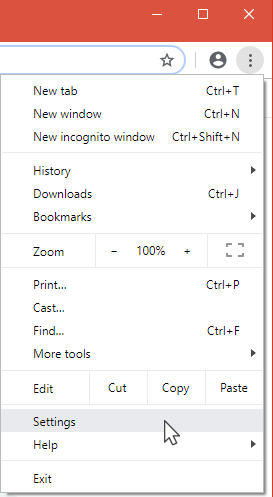
2. Click on “Advanced” at the bottom of the settings page that appears.
3. Under the “System” heading, find the box next to “Continue running background apps when Google Chrome is closed.”
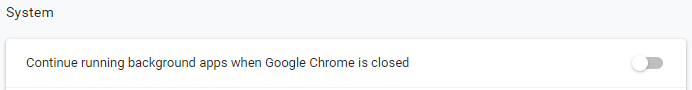
By default, the toggle button next to that text will be set to the right with a blue background. To prevent Chrome from running in the background, simply click the button so that the toggle is to the left, with a gray background (see screenshot above).
If, in the future, you decide you would like to allow Chrome to run in the background once again, simply repeat the steps above and move the toggle back to the right.




 “Support for Windows 7 is Coming to an End. … January 14, 2020 …” nagged a Windows 7 screen last week.
“Support for Windows 7 is Coming to an End. … January 14, 2020 …” nagged a Windows 7 screen last week.