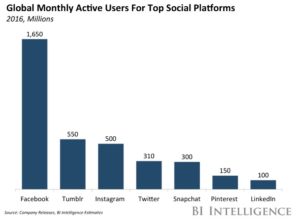By Lawrence Strauss, Strauss and Strauss
Working remotely is trending. Yet, according to the American Community Survey, while telecommuting dramatically rose 79 percent between 2005 and 2012, telecommuters made up only 2.6 percent of the American work force; a pretty small percentage, and the true number is difficult to really get a handle on, as organizations have been shown to count answering emails after hours as working remotely.
What is generally understood as working remotely is working at least three days of a work-week from a location other than at an organization’s offices. People invested a lot of the last 130 years building our city-filled offices and suburban office parks, but no one foresaw today’s 94 percent broadband access to the internet; the world is now suddenly different.
“The seat of the pants to the seat of the chair,” was how Sinclair Lewis characterized the art of writing 100 years ago, but it may as well describe how to accomplish much of what we do today, whether it’s writing a manual or code, bookkeeping or administration, designing in Photoshop or AutoCAD. Global Workplace Analytics finds that 50 percent of the work-force holds jobs that are at least in-part compatible with remote work. So who cares the location of the chair?1
Workers care
Working from home eliminates the often tense and costly daily commute of almost an hour a day on average. Working at home means when you have a break, you can do things that would not seem to fit or be possible at the office, like weeding your garden or playing piano. Teleworking with flexible hours may make it easier for workers to balance their work and family responsibilities. Workers appreciate the ability to schedule their lives around their work rather than the other way around. (Studies have shown some place a greater value on flexibility than career advancement.)2 Also working alone helps people avoid office gossip and politics, and enables them to focus on their tasks and be more productive.3 In a 2013 study of a Chinese travel company, Ctrip, employees who were allowed to work remotely were more satisfied with their jobs and less likely to leave.4
On the other hand, “the absent one is always wrong”, goes a French proverb. And there is common sense wisdom to this: out of sight, out of mind. How much takes place in the little interactions between co-workers day-to-day? How does telecommuting affect collaboration? How does a remote worker feel engaged and motivated? Do projects get assigned to people who speak up because they are there? And do doubts nag at the telecommuter that what he’s contributed is being really understood and valued?
Organizations care
In 2007 Jack Welch, former CEO of GE, critiqued telecommuting as diminishing face-time, which he argued made it difficult for managers to see “how calm you stay in a PR crisis, how decent you are to new employees … how much you sweat during a tough deal, and how hard you work on a deadline without bitching and moaning.” In 2013, Yahoo! ended the possibility for employees to work remotely. Best Buy quickly joined the group of companies banning telecommuting.5 And there was a flurry of others, too, including Aetna last year. Unlike GE, though, these moves seemed a desperate reigning in of perks from companies in trouble, making it akin to the business adage, “nobody ever made a profit by cutting costs;” the way an organization treats customers, vendors and employees is revealing of the state of its health.
But in an echo of Jack Welch, when Yahoo! ended its work-at-home perk, then-Google CFO, Patrick Prichette, had this to say about the subject, “how many people telecommute at Google? as few as possible … there is something magical about sharing meals … about spending the time together, about noodling on ideas, about asking … ‘what do you think of this?’ these are [the] magical moments that we think at Google are immensely important in the development of your company, of your own personal development and [of] building much stronger communities.”
Conversely nearly 25 percent of employees work remotely at least part-time at UnitedHealth Group. UnitedHealth internally studies flexible work options to determine ROI. Heather Lemke, Vice President of Talent Acquisition, says their data shows “telecommuters have high quality performance, a low turnover rate and increased employee satisfaction.” As of 2015, 80 percent of companies offer some kind of flexible work options; notable leaders of work-at-home options include IBM, Dell and Deloitte.6
So businesses take different tacks on the telework issue. And maybe like the individual workers themselves – some of whom take to working remotely and others of whom want the routine and environment of the office – organizations are also not all the same, and what works for some, does not work for others.
Best Practices for the Organization
So let’s say you’re a business manager considering offering work-at-home options to your employees, how do you make it work?
Technology makes it seem so possible … what was inconceivable a generation ago, today we take altogether for granted. And we get annoyed if our instant connectivity does not work without a hiccup; and of course it’s all private and secure. And anyway, who would be interested in what I send? This thoughtlessness or naive vulnerability, makes for easy pickings for criminals, like walking a city alley alone at night. So the first thing that needs to be addressed is, how do you make sure working remotely will be secure? An IT professional, such as Bryley Systems, can get you set up fully and correctly; following are some commonly found compromises and defense strategies.
To secure your business and employees, the first protection is education. The vulnerabilities most associated with remote work are malicious Wi-Fi connectivity, malware and lost or stolen devices.
In early 2016, a survey of 882 IT professionals reported that 24 percent of mobile devices used in their organizations had connected to a malicious Wi-Fi hotspot in the past, while 39 percent said those devices downloaded malware.7
Open, unsecured (or shared password) Wi-Fi networks, such as are common at hotels, libraries and coffee shops, can pose threats, especially if the employee passes confidential data like log-in or credit card information over that network. In such cases, the employee is opening himself up to man-in-the-middle (MITM) attacks, in which a hacker can place himself between the two connected devices and steal information.
It’s ideal for the employee to avoid such networks and instead use his home Ethernet connection or his own mobile Wi-Fi hotspot for access. But, for open Wi-Fi network circumstances, an organization should have a Virtual Private Network (VPN) in place, to which a mobile device connects directly, and through which the employee connects to the internet or organization’s server.
Cloud services can help an organization keep a high level of security. A Managed Cloud Service Provider (like Bryley Systems) can encrypt the data transmitted from remote locations to the organization’s intranet. Also encrypting company data on the remote device is an encouraged best practice.
Malware (which can steal sensitive data, among wreaking other havoc) is not all that different for remote workers or workers on site. It is mostly delivered via email or web links that look to come from a trusted source, but are anything but harmless. Training is critical to cut down on malware incidences. Best practices also include the separation, by partitioning, of company data from personal data, a feature associated with PCs, but also available now on many phones.
Also mobile devices can get stolen or lost; which means data can easily fall into an outsider’s hands if the devices are not secured properly. Employers must know the technical details about each of their employee’s mobile devices. Organizations need to establish policies about how employees can tell the company or its IT provider if the device is lost or stolen. The organization or its IT partner must know how to disable the device and turn off all applications and/or force password resets – and be able to respond immediately when a breach is detected. The organization must also inquire of the employee about so-called Shadow IT, unauthorized applications that may have seemed helpful, but circumvent the managed network, such as unauthorized Google Drive or Dropbox accounts.8
Relatedly, sensitive data should be wiped from employee devices when the employee leaves the company. Unwiped data can be stolen by unauthorized parties, risking the organization’s and its customers’ data.
The organization must also establish exact protocols for working. How will information be shared between the telecommuter and the organization? Who has authorized access from a remote location? Detail exactly the network protocols to be used. Is the remote worker using a company-supplied device? Or does the company allow/expect the employee to Bring Your Own Device (BYOD)? Is he/she using more than one device to access or communicate with the organization? By what means? Emailing? And with attachments? Chat? Through Project Management software? If so, is it intranet- or internet-based? Texting? FTP? All these must be secured.
Best Practices for the Employee
If you’re an employee being given a work-at-home option, how do you make it work?
To combat “out of sight, out of mind”, and the lack of collaboration opportunities, as a remote worker, you have to establish your presence in other ways. Communication becomes especially critical for you: How will you do it (subject to the protocols allowed by your employer)?
First, it may be a requirement of your company that you work set hours, but part of the appeal of working at home is the flexibility to address family needs. If you are granted this flexibility, it is a good idea, so that you feel part of the team, to get in on the real-time conversations, by working some of the same hours as your co-workers.
Project Management Software may be part of your business’ routine communication. If so, you’ll definitely rely heavily on it not only to communicate your progress, but also to stay in the loop about the burdens team members are dealing with, so you can be supportive, and part of the team.
Email is probably the easiest form of communication between co-workers; emails are also easily misunderstood – people do not read emails carefully. And though emails can do it, they are not a great way to disseminate long items (attach longer documents as PDFs so that they can be printed with formatting that’s comfortable for reading).
Try instant messaging or chat for real-time communication and leaving communal messages. Get face-time with team members by video chatting or conferencing.
Because you’re on your own, it’s easy to feel overworked and underappreciated. So take it on yourself to measure your productivity. Set goals, track your hours, and review yourself critically to know how much you are getting done.
Get to know your co-workers. Read their social media pages, ask personal questions. It’s easy to throw people you don’t know under the bus. Be physically involved, too. Attend any non-work events. Visit the office as frequently as you can.9
Work It
Like the seeming knee-jerk reaction of companies in trouble that suddenly withdraw the work-at-home benefit, one of the problems is sometimes businesses offer work-at-home, while fostering a culture that maltreats those who make use of the program. Is telecommuting a new vacation days benefit in a business culture that counts it as a badge of honor the number of your days you leave on the table? Why else did Americans leave an average of 9.2 vacation days unused in 2012?10
But there is frequent evidence that says not many really believe in allowing people to do their work off-site. And with some reason, in the Ctrip study it was found that the longer people were teleworking, the less grateful they were for the privilege. And so, the employees initially worked extra hard out of that gratitude, but that diminished as the out-of-the-office routine became more routine. Some workers have been shown to be cavalier with protocols made to keep an organization secure. Being on your own is a privilege.
So here is an even older principle than the Industrial Revolution model of clocking in at an office: both partners to the remote work arrangement ask themselves continually if they’re acting as they would want to be treated.
1 “Telecommuting Statistics” – globalworkplaceanalytics.com
2 “Are Telecommuters Remotely Good Citizens? Unpacking Telecommuting’s Effects On Performance Via I-Deals And Job Resources” – researchgate.net
3 “Working From Home: A Work In Progress” – hbr.org
4 “When Working In Your Pajamas Is More Productive” – nytimes.com
5 “Best Buy Cancels Telework Program” – networkworld.com
6 “Remote Work Is Here To Stay And It’s Good For Business” – entrepreneur.com
7 “One-Fifth Of IT Pros Say Their Companies Had Mobile Data Breach” – networkworld.com
8 “Dude, Where’s My Phone? BYOD Means Enterprise Security Exposure” – networkworld.com
9 “Working Remotely? Here’s How To Do It Right” – success.com
10 Harris Interactive, per “Relax, You’ll Be More Productive” – nytimes.com