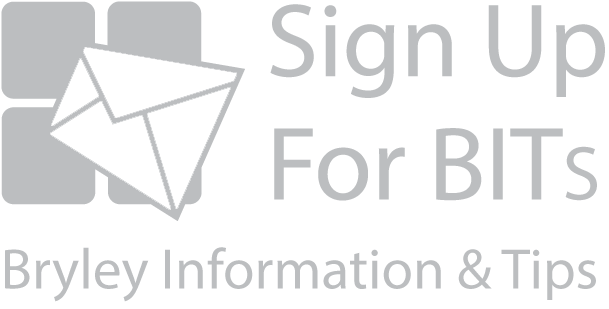6 min. read • Email this page
Listen to this blog post [beta]:
‘How do I know it’s working?’

How often do you think about what’s behind the electrical outlet on your wall?
A large part of Bryley’s mission is to make computer systems function so that the organizations that hire us can just go about their work with as few tech-related interruptions as possible. (The other large part is strategic consulting to optimize computer systems to help an organization achieve its goals.)
When you flip on a light, you expect it to work. Who considers the wiring in the walls, the breakers, the transformer outside the building, the larger transformer down the street, the overall grid? Electricity was meant to just work and around here it does. It’s invisible and reliable. And that’s how an organization’s IT systems should be, too. Turning on machines, checking emails, sending emails, opening files, accessing client records, etc. It should all just work.
How do you value the electrical system that’s there when you expect it to be? Likewise how do you justify the ongoing cost of maintaining and monitoring a system that looks to be running on its own?
All systems go
Software updates happen without disrupting work
While sometimes there are critical patches that need immediate action, in general Bryley doesn’t rush to install every update the moment it’s released. Neither do we delay carelessly. Our first goal is to see that patches are stable – meaning they will work well in the environments they’re being deployed in. Next we schedule updates during an organization’s natural downtime. For some clients, that’s weeknights when everyone’s gone home. For others with demanding seasonal schedules – like accounting firms during tax season – we work around peak periods. For businesses that operate around the clock, we coordinate closely to find maintenance windows that minimize impact, or in some cases, help implement redundancy so updates can happen without any interruption to operations.
Bryley’s two goals: keep your systems current and secure while respecting how your business operates; we hope that updates are mostly invisible, not disruptive.
Threats are blocked
And no one working is the wiser
Some of the threats we’ve been seeing lately don’t look like traditional computer viruses or emailed malware. What Bryley’s now seeing are legitimate tools being weaponized. With data from Endpoint Detection and Response (a machine-learning tool that flags out-of-the-ordinary behaviors on desktops and laptops) we’ve stopped attempts where normal file-copying software and remote desktop tools were being used to steal data. And through similar tools for identity and network monitoring, we’ve flagged suspicious activity in commonly-used code libraries before they could hijack user sessions.
These attacks aren’t theory or distant or against the healthcare system – these are real attacks that targeted real smaller-organization clients. Traditional security approaches would have missed these threats entirely, because the danger wasn’t coming through viruses and malware – it was in normal tools. When we blocked these criminal events, most employees never know anything occurred. And that’s the point: threats get neutralized so work can go on uninterrupted.
Where’d I put that?
And the quiet of sound data management
Bryley’s seen this repeatedly: if an organization lacks good data architecture, tools like Teams, SharePoint, and OneDrive can get to be a mess. Data can easily get scattered across multiple locations with inconsistent permissions. This can lead to employees not readily finding what they need. Even worse, others are now finding what they shouldn’t (and this mostly thanks to Copilot integration).
In these cases, connectivity technically works, but creates issues because structure is an afterthought.
But when these systems are thought-through and properly implemented, the chaos can vanish. Your team opens files, accesses shared documents, and collaborates across locations without thinking twice about where things are or whether they have permission.
The planning behind making things just work is invisible to employees: who thinks about organized files, logical access controls, workflows designed around how an organization works? The system functions, not by accident, but because someone built the foundation that prevents a mess from happening in the first place.
What’s it all about?
Shhh – people are trying to work here
When you flip a light switch, take a moment to appreciate what you’re not thinking about. Most likely you’re not wondering if the power will work. You’re not worried about faulty wiring. You’re not calculating the cost of an electrical fire. You’re just getting some light from a lightbulb.
That’s like the aim of good IT management. Bryley sees its job as taking away computer-systems-related headaches and worry. The value is in the everyday reality of systems that work, threats that get blocked and having someone that knows your organization’s needs and plans for them.
Just before finishing writing this Bryley got this 5-star Google review: My company migrated our IT Managed services to Bryley in July. I am constantly amazed by their knowledge, professionalism and responsiveness. I have great interactions with all the staff and I’m very glad we made the switch! –Robert B, CFO, ES Components
He kindly raises an important point: sometimes an organization needs to reach out to IT. And I like to think Robert B and many others before him express how Bryley makes reaching out for help easy on your organization. The Tech Team members at the help-desk and Client Services are professional and responsive. And this is a kind of quiet, too: when issues arise, they’re handled promptly with good information by people familiar with your systems. Contrast this to the feelings of frustration that can come with automated replies that don’t give a lot of reasons for confidence and/or long wait-times.
So to speak to Bryley’s Roy Pacitto about engaging Bryley please complete the form, below, schedule a no-obligation, no-cost call. Or you can email Roy at RPacitto@Bryley.com or reach him by phone at 978.562.6077 x217.